Computer restarts on its own

While working with your computer if the system automatically restarts on its own then this might be the problem of virus or faulty hardware. In addition to this there are no of hardware and software combination that can create this type of situation. To get back your computer fully functional this article will be of great help to you.
- First of all check your hardware. If any hardware component is loosely fit or need replacement then you should fix it immediately. Check the RAM stick to see whether it is corrupt or not. If there is no such problem check to see whether it is fitting properly or not. You can get an error message on your computer and computer gets restarted. The same may be the case with the hard disc. You should test it with Memtest 86.
- Many times an error message pop up on the screen. The reason may be due to “system failure” errors. For this Go to My computer and right click on it. Click on Properties and a small window will get open. Go to the Advanced tab->Start up and recovery->Settings. In Settings uncheck the box that says Automatically Restart. Click Ok two times
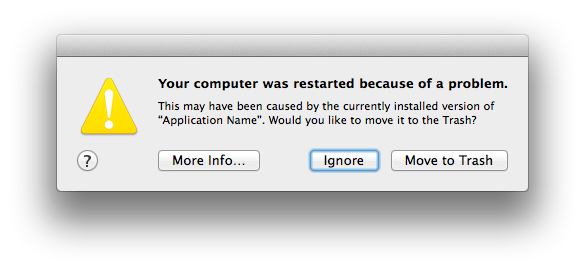
- Another option to resolve this issue is to restart your machine in safe mode. Wait till the computer boots up process is over. If it does not reboot on its own the problem is related to software. If the computer restarts in safe mode the problem can be hardware or operating system.
- One of the most common reason for this issue is overheating. Due to improper air circulation and dirt between the CPU and the fan, the CPU gets heated and the computer shuts down. Make sure to provide good ventilation to your CPU to work properly.
- Improper driver can also result the computer to restart. For checking this issue Open My computer and right click on it. Select properties and a new pop up window will open. Then Go to the hardware tab and click on Device Manager. A list will be opened where you should check all the categories and if you find a yellow or red warning against a particular driver then you need to update that driver.
IF the computer doesn’t respond after startup and won’t even boot up properly then you should follow the steps below to get the issue resolved
- A malicious code may be the reason behind the computer restart after it gets started. There are many computer viruses that can get into your operating system and create problem with system files. For this keep your antivirus updated. In addition to this install a brand antivirus in your system
- A virus named bar 311.exe can be the possible reason. To check if this is the reason click on Start-Type run->type cmd and press Enter. If still the system reboots then there is virus present. Perform a registry tweak on the system to get rid of the virus. The virus present attaches itself to userinit.exe file responsible for the operating system to initialize the user settings and log in. The virus attaches itself to this file and start every time the computer boots up.



Hello Web Admin, I noticed that your On-Page SEO is is missing a few factors, for one you do not use all three H tags in your post, also I notice that you are not using bold or italics properly in your SEO optimization. On-Page SEO means more now than ever since the new Google update: Panda. No longer are backlinks and simply pinging or sending out a RSS feed the key to getting Google PageRank or Alexa Rankings, You now NEED On-Page SEO. So what is good On-Page SEO?First your keyword must appear in the title.Then it must appear in the URL.You have to optimize your keyword and make sure that it has a nice keyword density of 3-5% in your article with relevant LSI (Latent Semantic Indexing). Then you should spread all H1,H2,H3 tags in your article.Your Keyword should appear in your first paragraph and in the last sentence of the page. You should have relevant usage of Bold and italics of your keyword.There should be one internal link to a page on your blog and you should have one image with an alt tag that has your keyword….wait there’s even more Now what if i told you there was a simple WordPress plugin that does all the On-Page SEO, and automatically for you? That’s right AUTOMATICALLY, just watch this 4minute video for more information at. Seo Plugin
1 如果是166 的话 是 166 股 还是 100 股? i.e. rounded to 100 as 1 手 How to uranestdnd this as in the 供股Notice “Fractions of New Ordinary Shares will not be allotted to any Qualifying Shareholders, but will be aggregated and sold in the market ultimately for the benefit of the Company” ? 2 Record Date=Nov.28.i.e. if we buy today (nov.25) and do not sell tomorrow (Nov.26), we are entitled to the right of 供股 ?if we sell tomorrow (Nov.26), we will not be entitled to the right of 供股? is my uranestdnding right?Many Thanks.