How we can secure Gmail Account
Gmail is the most used webmail service throughout the world. It is popular due to its user friendliness and security features. Although Gmail has provided many security measures but still the user face problems due to increased attack of hackers, phishers and scammers from all over the web.
Due to increased security threats Google has recently added new features which increase your account security. The topic covers those measures and how you can boost your email account security.
1. Gmail has added two step verification where in you will have to enter the message delivered to your mobile number each time you will try to access your account. This will make impossible to hack into your account without the phone no.
2. Make Sure to check the HTTP security
This can be done as follows. Log into your account and click on the gear icon on right hand side. From there Click on Settings->General->browser connection and check the option “Always uses HTTP”. Save the changes.
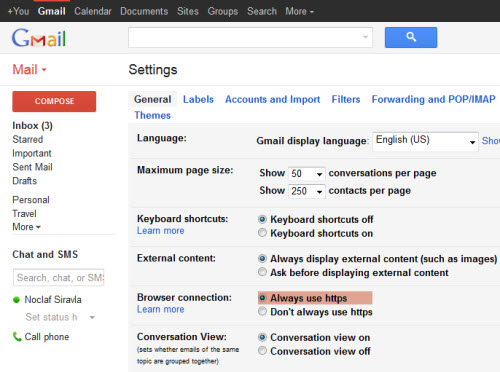
With the help of the above steps your account is protected by a security protocol which provides authenticated and encrypted communication.
3. Check Granted Account Access
IF you observe a suspicious activities in your account. The first thing you should check the granted account access settings. Check it by following the process Loginto your account->Gear icon->Settings->Account and import->Grant access to your account. Check whether someone has added another account to make it easier for accessing your account. If you observe this you can prevent this by checking the option Mark conversation as read when opened by others. This will help you to check whether some other person is reading your mails.
4. Check the Filter, Forwarding and POP/IMAP
Filter enables the hackers to do theft issues. You can prevent it by following the process->log into your account-> gear icon->Settings-> delete the filter you didn’t put it there
You will need to check the “Forwarding and POP/IMAP” so that there is no forwarding address .
5. Disable unauthorized access
Many Gmail users allow the permission to hack account while accessing Google account and show two much trust in various websites. You can check this by Loginto the Google account-> access https://security.google.com/settings/security/permissions->
You will see a lot of websites that you have granted access to. Click “Revoke Access” against applications that are doubtful.
6. Check if there is any account activity
You can check if there is any account activity by going through Activity Information panel. You can do this by log into your account and on the bottom part of your mail you will see “Last account Activity (number) minutes ago” and by clicking on detail you can easily see the access type, location & date that you have signed into Gmail in the past few days.
Under the panel you can also set the Alert preference so that Gmail can give you alerts whenever there is any unusual activity.
7. Use Security plugins
Web of trust is excellent plug-in that checks whether you are accessing a bad site or not. When you access a bad site Web of trust will show you a dark page of the front page of that site and block you from accessing the page. WOT is available for Firefox, Safari and Google chrome.
You can use Better privacy to delete the long term cookies. It is only available with Firefox.
8. Make your mail recovery security question strong
Make your recovery security question such that it is impossible for the hackers to know the answers. You can do this by Loginto your account->gear icon->Settings-> Accounts and Import-> Change password recovery options click Edit on the Security question option and choose your new question.
9. Strong password
You can create a strong password by trick called Mnemonic. Suppose you choose a long password “I see god in everyone”. Then you can choose the first letter of every word “Isgie” to create a strong password. You can also use special symbol like @ in between the password to make it stronger.
10. Don’t trust anyone
You can easily find mails from your friend’s hacked account asking for any help. In that case you should inform this to your friend so no one can ditch you.

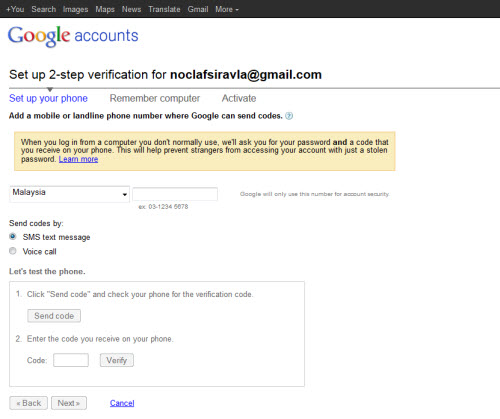
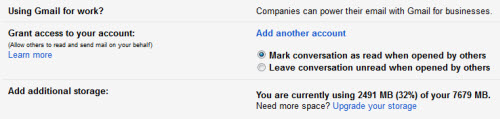
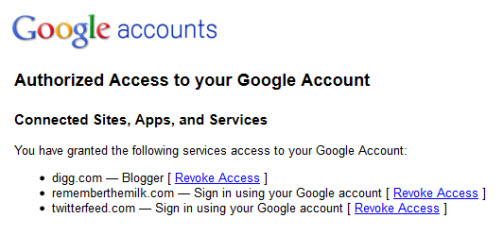

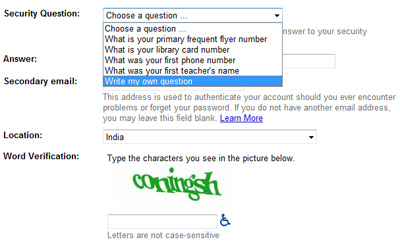
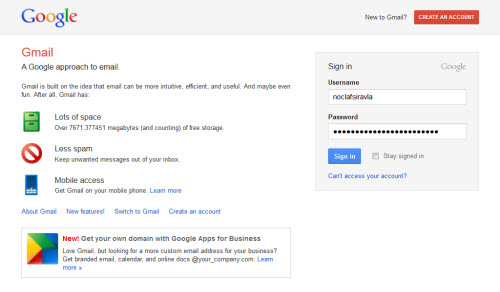

Leave a Reply