How to block sender when using Yahoo mail and Classic
While using Yahoo mail services many times the user wants to block certain senders. About 500 mail senders can be blocked by using its support services. After blocking those senders all the email will be deleted before you see it. If you have a suspicion that the email you receive is from a spam, then you can block that sender from sending mail to your account.
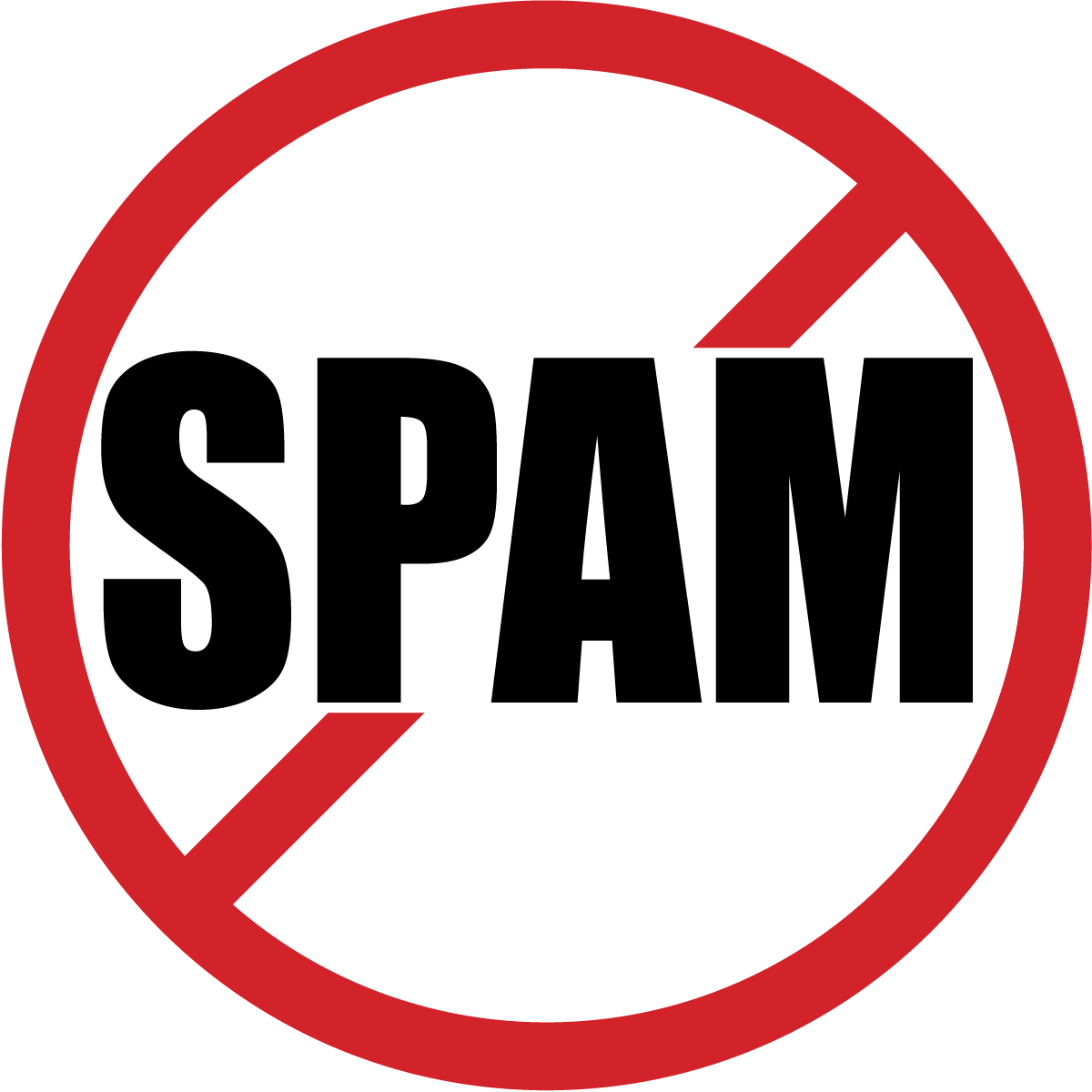
So here is the process to block a sender in Yahoo mail
1. Login to your mail using username and password
2. Place your cursor on the gear box
3. Click on Setting
4. Click on blocked Addresses
5. Add the email address you want to block
6. Click on Block
7. Save it
If your internet connection speed is low and you are not able to open your mails. Then you can switch to Yahoo Mail classic by using the procedure as shown below.
1. Choose setting under Customize and control Google chrome.
2. Then under privacy Tab click on content setting
3. Then choose Do not allow any site to run JavaScript and click done
4. Open your Yahoo email account by entering your mail id and password
5. Then a page will appear showing JavaScript is not enabled on your browser.
6. Click on Continue without upgrading JavaScript
7. Yahoo Mail classic will open
How to block sender when using Yahoo Mail classic
1. Select the option from the drop down menu
2. Under Advanced options click on Block Addresses
3. Enter the email address you want to block
4. Click on +
Leave a Reply